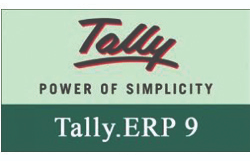Microsoft Excel is a powerful spreadsheet program that can be used for a variety of different tasks. Whether you're looking to track your personal finances or to manage a large database of customer information, Excel is up to the task. One of the most important things to understand about Excel is how it organises data you can do it with Advance excel Class in mira road. Data in Excel is organised into rows and columns, which form a table. Each point where a row and column meet is called a cell. This simple structure provides a tremendous amount of flexibility in terms of how data can be displayed and analysed. With a little practice, you'll be able to make the most of this powerful program.
As advance excel by Microsoft is used for personal as well as professional use for Reporting, analyzing data, graph presentation, data management, and inventory and much more. So people believe that training of advance excel is costly but it’s not right, one can get it at nominal fee at Expert Computer Education. This Training is very helpful in completing various tasks of management in any organization.
What is MS Excel?
How to Use of Shortcut keys of Excel
What is Formatting/ Conditional Formatting?
What is Formulas? in Excel
What is Logical & Text Functions?
What is Filter and Data Validation in MS Excel
How to use Pivot Tables for Data Analysis.
How to Protect Worksheet.
What is Name Range function? in Excel
How to draw Charts.
Trends and Scenarios using charts.
What is Data Tool?
How to record Macro in Excel
Introduction to Dashboards.
Advanced Charting Techniques using.
Thermometer, Doughnut, Pareto, Panel, Step Chart.
Designing Sample Dashboard using Form Controls.
Tips and Tricks to enhance dashboard designing.
Introduction and Basic Overview Working with Workbook and Worksheets Formatting Cells.
Customized formatting of Cells in Excel
Cell References (Absolute, Relative & Mixed) Shortcut Keys .
Other Features (Paste Special and finding and replacing data etc.).
Text Formulas (CONCATENATE, UPPER, LOWER, PROPER, DATE, MOD, MODE, TODAY, NOW) Inserting Comments.
Use of Go to Feature.
Use of ? to Join data in different cells Logical formula (IF function and its use) Conditional Formatting and its Use in different scenarios.
Logical Complex Formulas (IF, OR, AND & IFERROR) Use of Nested IF formula with examples.
Other Text Formulas (TEXT, CLEAN, TRIM, Len.
COUNT, COUNTA,COUNTBLANK, COUNTIF, SUBTOTAL.
Defining Cell Range & Name Manager.
Applying Auto filter Use of Advanced Filter.
Displaying Unique Record by using Advanced Filter Freezing and Unfreezing Panes Linking of Worksheets & Workbooks.
Open websites, existing files etc by Inserting Hyperlink More useful formulas (RIGHT, LEFT, LEN, FIND, SUMIF & SUMPRODUCT) Formatting
Financial Formulas (PMT, PV, DISC, DB, IRR, NPV etc.) Text to Column to fetch data.
Lookup & Reference cell Formulas (CELL, ADDRESS, ROW, COLUMN, LOOKUP, VLOOKUP, HLOOKUP, MATCH, OFFSET, SUMPRODUCT.
1. You should have a keen desire to learn Information Technology.
2. You should preferably be a 10th Std. passed student. (Not compulsory)
One time payment 5000,
In Installment 5200
1st Installment-3200
2nd Installment-2000.
2 months
Learning of this course is available in 3 languages:
1. English
2. Marathi
3. Hindi
Contact us for Advance excel Computer Class in mira road, advance excel coaching near me, excel Computer Training Institute, advance excel Computer Class in Mira Road, advance excel Computer coaching near me.
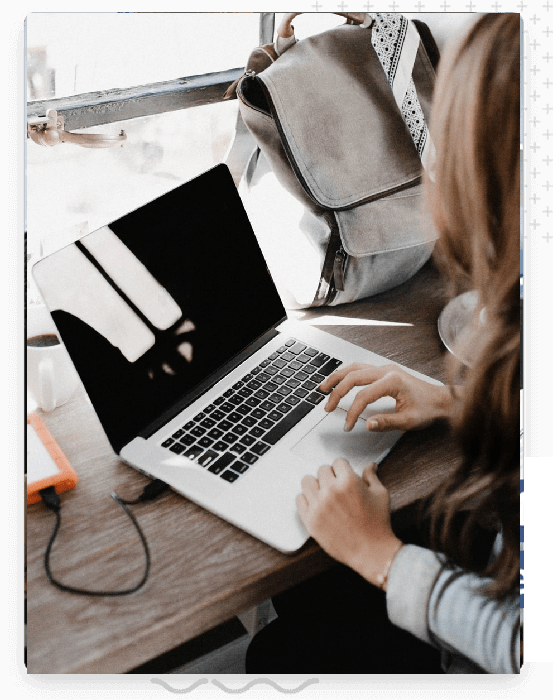
Industry Recognized Certification to add value to your Workforce and Resume.
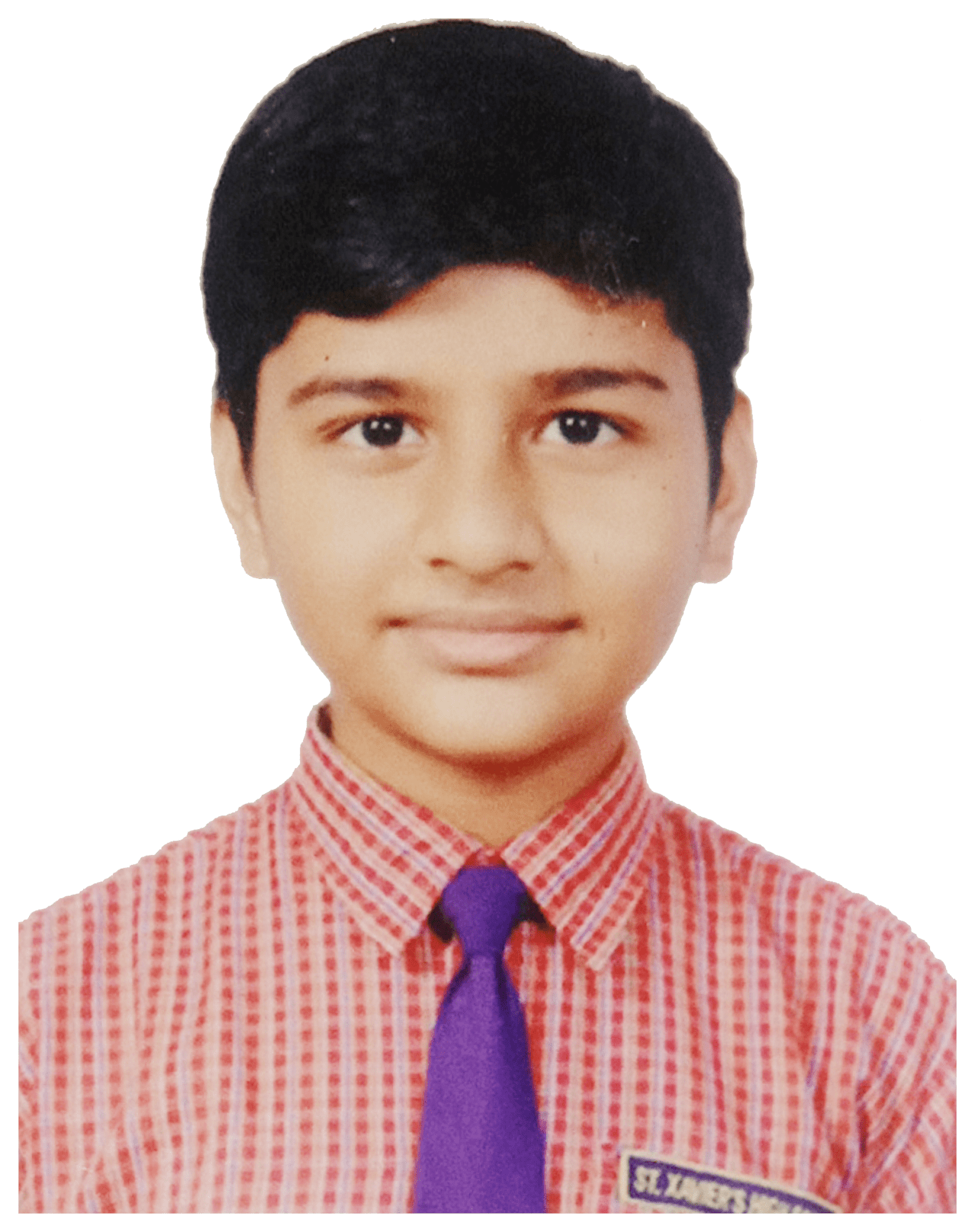
Topper Student in June Exam Event, Congratulation, You just can’t beat the person who never gives up.
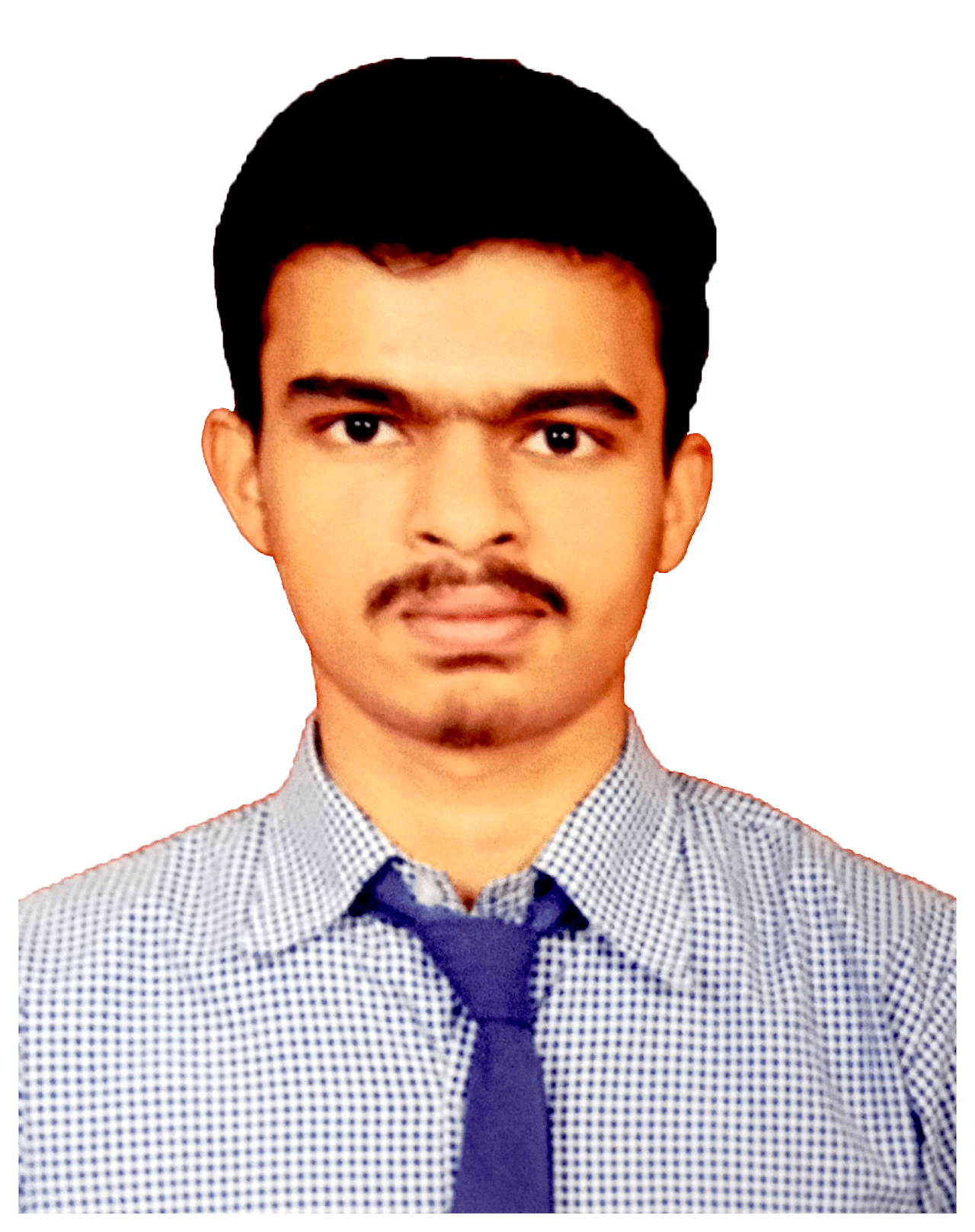
Topper in June Exam Event. Congratulation, We aim above the mark to hit the mark.

Topper Student in September Exam Event, Congratulation, One way to keep momentum going is to have constantly greater goals.

Topper Student in July Exam Event, Congratulation, If you want to live a happy life, tie it to a goal, not to people or things.

Get in touch and discover how we can help. We aim to be in touch for a consultation